Psiber, PRO7515, PingerPro Single Mode/Multimode Copper & Fiber Optic Cable
Thousands of network professionals have relied on Psiber test tools for installing, troubleshooting and maintaining complex, high performance networks.
The PingerPro's extensive features make it even easier for managers and technicians to meet the growing challenges of cable and network management.
The PingerPro brings a new level of connectivity testing with: fault location, Gigabit Ethernet capability, advanced IPv6 support, Logical Link Data Protocol (LLDP/CDP) and a powerful feature set that you will use every day. As a result, the PingerPro is the complete high performance first-response-tool, designed to solve your most frequent network problems.
Installing new network drops or devices, monitoring performance or troubleshooting problems, the PingerPro quickly provides
Includes
- PingerPro Single Mode/Multimode Copper & Fiber Optic Cable and Network Management Tester
- CT15 Probe
- Terminator
- Case
- Strap (+2 Buckles)
- AC Power Adapter
- RJ45 Patch Cable
- USB/Charging Cable
- Quick Start Guide
- Stylus
Network Test Features
- Link Tests
- Verify Link Connection
- Identify Port Speed (10/100/1000baseT) and Duplex
- Selectable Speed/Duplex or Auto-negotiation
- Ping Tests
- Verify Connectivity across a Network or the Internet
- Measure Packet Round Trip Time
- Count Packets Received, Lost or Corrupted
- Configurable Ping Test
- Single, Continuous or Burst of Ping Packets
- IPv4 or IPv6
- Packet Payload Size
- Trace Route
- Show Packet Route across a Network or the Internet
- Device Emulation
- Switch Port Information
- Supports Link Layer and Cisco Discovery Protocol (LLDP/CDP)
- Provides Port Speed and Duplex, VLAN, Switch Model, Port Number and More (Note: Information Varies by Manufacturer and Switch Model).
- AutoTest
- Performs Selected Tests in Seconds
- Allows Rapid Testing of Large Numbers of Ports
- Saves Test Results Quickly with Automatic File Naming
- Store up to 1000 Tests
- Security
- IEEE 802.1x Port-based Network Access
- Provides User Name and Password Authentication (EAP-MD5)
Cable Test Features
- Cable Length and Fault Location
- Measures the Length of Each Wire Pair
- Provides the Distance to Open or Short Cable Faults
- Wire Map
- Graphical, Color Display of Wire Connections
- Identifies Opens, Shorts, Mis-wires and Split Pairs
- Measures all Pin Pair Combinations for Highest Accuracy
- Port ID
- Flashes the Link LED on a Connected Switch Port
- Tone Generator for Cable Tracing
- Generates 5 Different Selectable Tones for Tracing Cables
- Optional CableTracker Probe (CT15) Available for Cable Tracing
- Human-Centered Design Features
- Rugged Weather Resistant Case
- Rechargeable Li-ion Battery
- Color Touch Screen Interface
- Cable Management Brackets
- Tilt Stand
- Built-in Help Screens
- Multiple Language Support
- Additional Test Features
- Test Fiber Links
- Verify Connectivity over Multimode (850nm) and Single Mode (1310nm) Links
- 1000BaseX
- Optional 100baseFS
- Optical Power Meter
- Measure Received Optical Power Levels

Install, move, change
Verify physical layer readiness with wiremap, fault location, optical power measurement, outlet connection identification and cable tracing.

Troubleshoot and manage
Check connectivity with Link and Ping tests, emulate devices, display port configuration information and packet routing.
The PingerPro makes it easy with auto tests, and the ultimate Ping test.

Optimize and maintain
Identify IPv4 and IPv6 capable devices, measure round trip time to determine traffic loading, verify security settings.

Document and report
Store hundreds of test results with PingerPro. The PingerPro Tools Application software gives you the ability to archive profiles, test parameters and test results. Prove that tests have been done right with professional test documentation.

Test anywhere
On the run, even under extreme conditions, indoors or outdoors, the PingerPro's rugged design can get the job done fast and easily with extensive features and test capabilities.
Manage network issues
From simple problems that can be resolved easily and quickly, to those that are more complex and require the assistance of a high quality IT network tester. We listened to user requests for extended features that will make it even easier for IT specialists to meet the next level of growing challenges. The new PingerPro network tester does just that and more.
We have added cable testing with fault location, Gigabit Ethernet capability, advanced IPv6 support, and Link Data (LLDP/CDP) to an already powerful feature set that you use every day. As a result, the PingerPro is the complete first response tool, designed to solve and manage your most frequent network challenges.

The PingerPro provides answers you need
Whether you are installing new network drops or devices, monitoring performance or troubleshooting problems, the PingerPro quickly provides answers you need:
- Is this cable wired correctly?
- Where is a cable fault located?
- Is this wall outlet connected?
- What speed and duplex do I need to set to be compatible with the far end device?
- What port on a switch is connected to the outlet that I am testing?
- How is the connected switch port configured?
- Is my MAC address registered?
- Are the DHCP and DNS servers available?
- Can I connect to servers and the Internet with IPv6?
- Can I connect over copper or fiber links?
- Is this patch cable good?
- Can I document test results with a printed report? and many more.

Quickly and accurately identify and solve network problems.
The PingerPro lets you select discrete tests or a configurable Auto Test to provide critical link information, conduct network connectivity tests and display switch port information in seconds. These essential tests are critical for rapidly pinpointing the cause of a network problem.

The PingerPro makes Network management even easier
In seconds, AutoTest provides answers on a color touch display that is clear and easy to read in a data center, under a desk, or in a wiring closet.
With a rugged design and rechargeable battery pack, the PingerPro is always available, always ready to meet your most demanding test requirements. And, you can document your test results with a few keystrokes, to prove the job's done right.
It's impossible to plan for every potential network problem, but with proactive monitoring and maintenance, and the help of the PingerPro, network downtime can be avoided or greatly minimized.
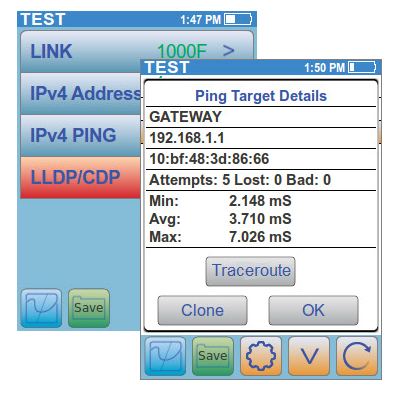
Track down and fix difficult network problems
The PingerPro gets the job done fast and easy with an extensive suite of features and test capabilities that include:
- Ultimate Ping Test
- IPv4/IPv6 capability
- Fast Auto Test & configurable auto test
- Copper or Fiber connectivity verification capability
- Cable testing and fault identification
- Link speed and duplex mode
- Network traffic testing
- Trace route information
- Network device emulation (MAC cloning)
- Power level on Fiber Measurement
- Port information
- Store hundreds of test results
- Professional Report generator
- Rugged weather resistant case
- Rechargeable Li-ion battery
- Easy touch screen interface
- Multiple language capability
- Built-in on-board help

Troubleshooting a connection is much like pealing an onion, without the tears. The PingerPro lets you intuitively eliminate possible causes layer by layer. The PingerPro lets you do so many things so easily. Those are the reasons PingerPro owners say they love their PingerPro. But there are so many other reasons as well.
First Response Tool that replaces multiple testers and reduces troubleshooting time.
The PingerPro provides a powerful combination of physical layer tools to troubleshoot copper and fiber links and LAN tools to identify and repair a wide range of network problems
Tests are based on user configurable profiles which can be stored in advance and selected for different job sites or requirements. All results can be saved internally and exported to the PingerPro Tools application for archiving and report generation.

The PingerPro +Fiber Model 75 comes standard with both Single Mode and a Multimode interchangeable modules in addition to the 10/100/1000BaseT RJ-45 interface.
The Single Mode module has a 1310nm wavelength and a 10Km range.
The Multimode module has a 850nm wavelength and a 100M range.
Using either of these modules, the transmitted and received power can be measured and displayed. Others fiber modules are available as options. Now you can verify connectivity using a Ping test over both copper and fiber links.

Capabilities that every network specialist needs
One button AutoTest conducts a user defined set of tests. AutoTest gets answers fast - quickly provide connectivity, device, port and security information you require to solve a majority of the problems found in networks.
Link Test. Check if a port is operational and display speed and duplex information to verify compatibility with connected equipment. Verify connection at 10/100/1000BaseT over copper or 1000BaseX over fiber. Tests include Link speed and duplex mode (actual and advertised) for copper and installed fiber module configuration and transmitted/received power level for fiber
Ping Test. Whether you have a SOHO, SMB, or Enterprise network, you can verify connectivity with a Ping test that is configured for your specific requirements. Send a single a burst or a continuous Ping. The payload size can be adjusted from 56 bytes to 1516 bytes as well as the interval between pings and the timeout duration for the PING Response. A VLAN Tag can be added to the packet and the Priority Number can be specified. Ping a single, a group or a range of IP addresses. Even the entire subnet can be selected. Ping Responses can show IP addresses available for assignment, round trip time for measuring traffic loading MAC ID to identify device manufacturer, packet loss, domain names and other important network information.
MAC Cloning (Network Device Emulation). Clone and troubleshoot a problem device to see if the issue is with the device or the network. For example, clone and troubleshoot a printer on any troubling networked device.
User defined Profiles. With up to 10 saved profiles, the PingerPro allows you to create and save network specific information to minimize set up time on site.
LLDP/CDP Protocol Support (Information varies by manufacturer and switch model) The PingerPro uses IEEE Link Layer Discovery Protocol (LLDP) and Cisco® Protocol (CDP) to display port speed, duplex and number. Display critical switch information including: Switch name and model, IP address, Port, slot, VLAN and software revision. View additional information designated by the Manufacturer. Identify incompatible switches that slow or bog down network efficiency.
Trace Route. The Trace Route diagnostic is performed by selecting one of the PING results. Trace Route provides a method for viewing the path that packets travel between two devices. Each hop is shown with the transit time for the hop. This information is used to identify low bandwidth links or heavily congested routers that can cause poor network response times.
IPv6 Capable. The PingerPro provides important IPv6 protocol compatibility testing needed as governments, businesses and other organizations make the switch to the new era of the Internet. The IPv6 test capability simplifies the transition and verifies that your network supports IPv6 traffic.
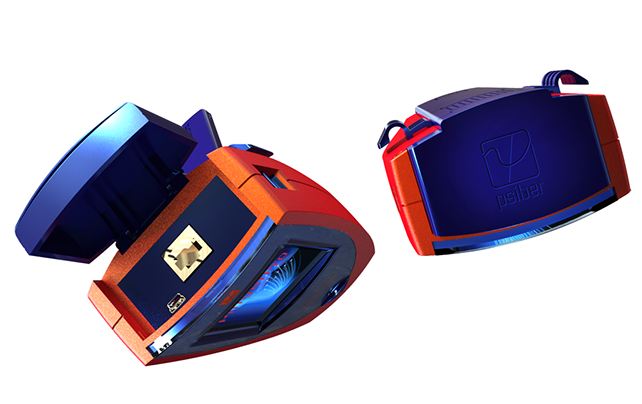
The PingerPro Wire Map feature (with included terminator) verifies if a cable is wired correctly or has an open, short, cross-over, mis-wire or split pair. The cable wire map and any fault details are displayed in a color graphic for quick verification of results.
The PingerPro also has a Time Domain Reflectometry (TDR) capability to measure the length of each wire pair in a cable or the distance to an open or short cable fault. The TDR measurement is done from one end of a cable and can identify unused cables by showing an open on all four pairs.
The built-in tone generator can be used with the optional CableTracker Probe to trace cables even in walls and ceilings. PingerPro has five distinct tones which allows the user to select the best tone for the working environment or have multiple users testing in the same area.
The PingerPro's Port Identification (Port ID) feature is used to identify a switch port connection. The unit transmits a repetitive signal that blinks the Link LED on a switch port for visual determination of a connection. This is especially useful when trying to identify which port a remote wall outlet is connected. Three different blink rates are provided to ensure compatibility with a wide range of switch types.
The PingerPro +Fiber Model 75 uses interchangeable fiber optic modules that measure transmitted and received optical power. Optical power measurement is an essential capability for troubleshooting and maintaining a fiber based network. Monitoring the actual transmitted and received optical power levels can identify when a Link has excessive loss or the far end transmitter is failing.

Onboard help and easy upgrades
Both the User and Quick Start guides can be viewed on the Home screen so that help using the PingerPro is always available.
Users can upgrade the PingerPro software by downloading new revisions from the Psiber website and connecting the unit to a USB port on a computer. Updates can be completed in minutes.
Features that every network specialist needs
- Ultimate Ping Test
- IPv4/IPv6 capability
- Fast and configurable auto test
- Copp r or fiber connetivity and test capability
- Cable testing and fault identification
- Link speed and duplex mode
- Network traffic testing
- Trace route information
- Network devic emulation (MAC cloning
- Power level on Fiber Measurement
- Port information
- Store hundreds of test results
- Professional report generator
- Rugged weather resistant case
- Rechargeable Li-ion battery
- Easy touch screen interface
- Multiple language capability
- Built-in on-board help

Every detail has been considered.
It is a difficult design challenge to make a device so easy to use without sacrificing features or performance. The fact that the PingerPro achieves this goal is a significant engineering accomplishment. Every detail and every material, particularly the ergonomic enclosure, has been meticulously considered and refined. The PingerPro is made with a level of precision you would expect from a finely crafted measuring instrument.
As a result, the PingerPro provides durability for everyday use, protection under the toughest job site conditions and convenience performing any task.

Hand-held or hands-free.
The PingerPro design supports testing on the run or conducting long duration tests. The fold-out stand allows hands-free placement of the unit with a proper viewing angle. The integrated cable organizer allows you to contain cables for enhanced stability or hang from nearby cables when no flat surfaces are nearby. The hinged cover protects the connectors between jobs.
An integrated over-molded protective bumper is designed to absorb accidental impacts and provide comfortable handling even when extended use is required. Specifically molded in Psiber high visibility red so you don't accidentally leave it behind.
A lanyard is included that attaches to pins embedded on the sides of the unit. The lanyard allows the PingerPro to be carried over the shoulder or hung from a hook while conducting tests. The mini USB port is used for both battery charging and test result downloading via the USB port on a PC.
The PingerPro +Fiber Model 75 includes both multimode and single mode plug-in SFP modules that extend the PingerPro's capabilities for troubleshooting fiber networks.
The protective carrying case/organizer is custom designed to protect the PingerPro and store two SFP modules, terminator and stylus. Also included is an AC adapter with a USB connection interface and a Type-A to Mini-B USB cable. This allows the Pinger Pro to be charged from either the AC adapter or a powered USB port on a PC or other device.

Touch Screen Interface
The 2.8 inch diagonal LCD display with integrated touch panel and 256 color resolution provides a compact and versatile interface for conducting and archiving tests. Contrast and color coding are used so users will easily identify results even in compromised visibility.
A full Qwerty keyboard screen allows you to name custom configurations and test results the way you want them. The intuitive operation allows you to move through set up and all operations the way you would expect. A one touch save feature quickly saves test results for recall, review and down load to the PingerPro Tools app.
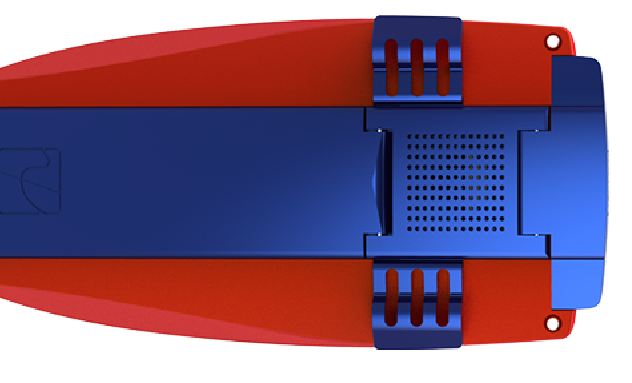
Exceptional Engineering and Design
Dedicated to the best possible user experience, the PingerPro provides audio feedback for test status and alerts. The user can assign specific volume adjustable audio streams for events such as startup, test failures, warnings and alerts. These audio notifications ensure that the user is always aware of the test status.
The PingerPro has 1GB of DDR3 memory to store hundreds of test results. Capturing test data on a network can be a security concern. The unit addresses this concern with a "Secure Delete" feature that uses an NSA type delete to ensure data cannot be recovered.

Long battery life.
The PingerPro has excellent battery life so you can easily test for an entire day without recharging. The heavy duty Li-Ion rechargeable battery pack provides up to 9 hours of work time and can be recharged hundreds of times.
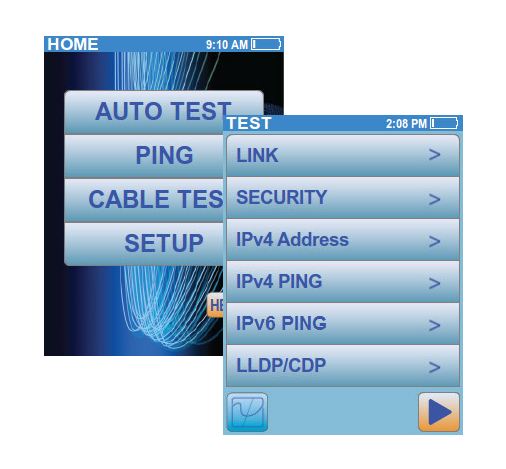
Configurable auto test.
Users can define the Auto Test button to include a single test or a series of tests to match their test requirements. It has never been easier to perform tests, find problems, get solutions and document results.
All-new design
Keep out dust and accidentally damaging the business end. Everything is designed for simplicity and long lasting use. In fact, once you use the PingerPro, you're never satisfied with anything less