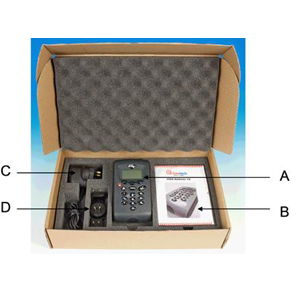 | A - Analyser B - Operating Manual C - Mains Battery Charger D - Mains Battery Charger Adaptors:Europe, US, Australia |
 | E - Sample Tube Kit: Sample Filter, Sample Tube |
 | A - Main Read Screen | Start and end screen when using the instrument. |
| B - Soft-Keys | The function of the three "soft-keys" on the front of the instrument panel are determined by menu options taken. Functions vary from screen to screen. |
| C - On/Off Key | Press the "On/Off" key briefly to switch the instrument on and off. |
| D - Pump Key | Press the "Pump" key to start or stop the pump. |
| E - Key 4 - Scroll Left | Also "Key 4". Enables the operator to scroll left to display more information. |
| F - Key 8 - Scroll Down | Also "Key 8". Enables the operator to scroll down to display more information. |
| G - Menu Key | Press the "Menu" key to go to the "Main" menu. Enables the operator to pre-set values and settings. Select options from the "Main" menu to also view data and readings stored or held. |
| H - Enter Key | The "Enter" key accepts/confirms choices made by the operator to various functions and operations. Also, required to confirm numeric data entry. |
| I - Key 2 - Scroll Up | Also "Key 2". Press scroll up to view further information on the instrument read screen. |
| J - Key 6 - Scroll Right | Also "Key 6". Press scroll right to view further information on the instrument read screen. |
 | K - Moisture Removal Tube | Removes the moisture from the sample gas. |
| L - Serial Number | Unique Identification for the instrument. Verification of the serial number will be required if Technical Support assistance is needed. |
| M - Instrument Stand | Instrument stand. |
 | A - Temperature 1 | Temperature 1 connector measures differential temperature - incubator and ambient temperatures. |
| B - Temperature 2 | Temperature 2 connector measures differential temperature - incubator and ambient temperatures. |
| C - Humidity Probe (Optional) | Humidity probe attachment point. |
| D - Gas Outlet | Gas outlet port used to exhaust the gas. |
| E - Gas Inlet | Gas inlet point used to attach the sample tube and filter in order to take the gas reading. |
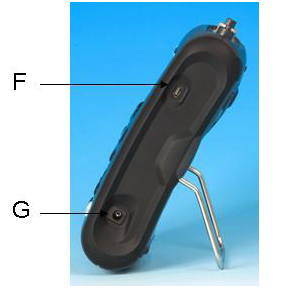 | F - USB Cable Attachment Point | Used to connect the analyser to a PC via a USB cable to download data. |
| G - Mains Battery Charger Point | Used to attach the mains charger to the analyser for charging. |