The Inline Mode allows users to non-intrusively monitor network traffic (10/100/1000BaseTX) to identify protocols, port usage, VoIP statistics and network utilization. The LANEXPERT can capture and store up to 10,000 packets with user defined filters for detailed analysis in the field or downloaded over the network or to a USB flash drive. Using either RJ-45 port, tests including Ping, Link, Trace Route, DHCP and Discovery are used to quickly identify network problems The LANEXPERT can generate up to 100% traffic loading with control of packet rate and size to demonstrate network performance at various traffic levels.
Additionally, a stress test that generates traffic and measures performance metrics, in accordance with RFC 2544, is also provided. The stress test can be conducted using the two independent ports on a single unit or used with a second unit located remotely on a network. PoE tests include voltage and inline current measurement to determine the actual power used by a powered device. The LANEXPERT also test cables for shorts, opens, split pairs, reversed pairs, measures cable length and generates tones for cable tracing.
The LANEXPERT is a comprehensive network analyzer that allows users to deliver robust and reliable network services with a single test device. LAN installers, technicians, managers and service providers can now get expert network help at an affordable price.
Status Indicators Power - shows battery and external powerstatus. - Green - Battery has more than 25% charge.
- Red - Battery has less than 25% charge.
- Orange - External power connected.
Port 1 and Port 2 - shows the status of each port when it is connected. - Green - connected at 1 Gbit.
- Orange - connected at 100Mbit.
- Red - connected at 10Mbit.
- Flashing Red - trying to link.
- Off - not trying to Link or is not linked.
Activity - shows network activity on either port when the LANEXPERT receives a frame. - Green - indicates a good frame is detected.
- Red - indicates a bad frame is detected.
Note: When monitoring heavy network traffic the Activity Indicator appears to stay on continuously. |  |
Screen Display
| The LanExpert is a comprehensive network analyzer that allows users to deliver reliable network services with a single test device. LAN installers, technicians, managers and service providers can now get expert network help at anaffordable price. |
 | Top talkers displays the MAC address, IP address, Device Name, the number and percentage of transmitting frames on the network in order from the highest used bandwidth to the lowest. Tracks up to 500 different VoIP calls providing from-to IP addresses, call start and stop times, call duration and the number of registrations with the VoIP server. | 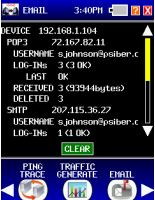 |
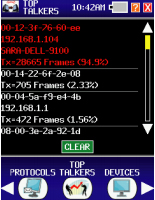 | Capture up to 10,000 packets for analysis including packet size, source and destination IP address, time detected and packet type. User defined filters capture specific data needed to identify problems and monitor performance. Devices are listed by device type, MAC or IP address. Devices are detected by monitoring traffic or through a discover broadcast. |  |
 | Stress test generates traffic and measures performance metrics, in accordance with RFC 2544. Lists all protocols detected with the total number of packets and the percentage of the total traffic. Certain protocols such as IPv4 and IPv6 can be expanded to show the sub-protocols. | 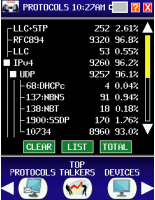 |